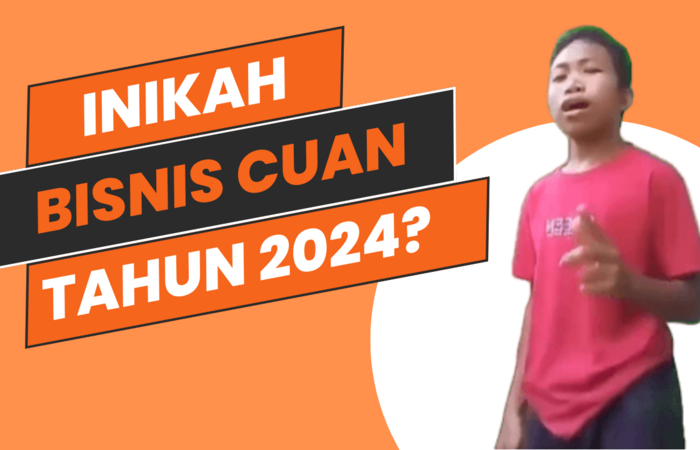Nowadays, there are so many web browsers available for download mostly for free. The following are among the most used and well-known web browser out there namely Mozilla Firefox, Internet Explorer, Google Chrome and Opera. Besides offering great features and high speed browsing, they also provide the great amount of themes and personalization features. Let us have a look at the method to install or change a theme for Google Chrome since this browser has been well-known for the gorgeous theme and user-friendly interface.
In case you have not installed Google Chrome on your desktop computer, you just have to download it first by searching it in the Google Search. There are two methods available in order to download this application namely the online installer and offline installer. If you have a high-speed connection you can simply choose the online installer. If you need to save the installation file on your hard drive, so you must choose the offline installation method.
The theme for Google Chrome can be used to customize your browser at your own preference. It will bring the modification to the browser by changing the look of scrollbar and also the background colors of the tabs. There are so many themes available now in themes gallery at the Chrome Web Store (the internet connection required). You are able to choose easily the theme as you wishes and change it as many as you want.
Once you have the Google Chrome installed on your PC, launch immediately the browser. At the upper right side of the browser, look for the wrench icon and then click it. Choose for the ‘Option’ and then you will see the configurations of this browser. Click on the ‘Personal Stuff’ section and you will find five different configuration choices. At the very bottom of this section, there is ‘Theme’ menu that consists of ‘Reset to default theme’ and ‘Get themes’. Choose the second option and then you will be headed to the Chrome Web Store page. Here you will see the thumbnails of the themes that you can instantly choose for your browser. If you have decided the favorite theme for Google Chrome browser in this page, simply click the theme then you will be given the overview of the theme. Finally, to apply the selected theme for the Google Chrome browser simply clicks on the ‘Choose Theme’ at the upper right side of this page. [IS]