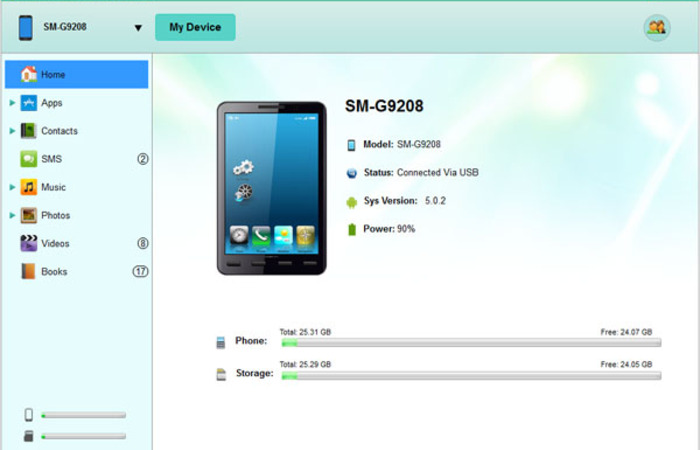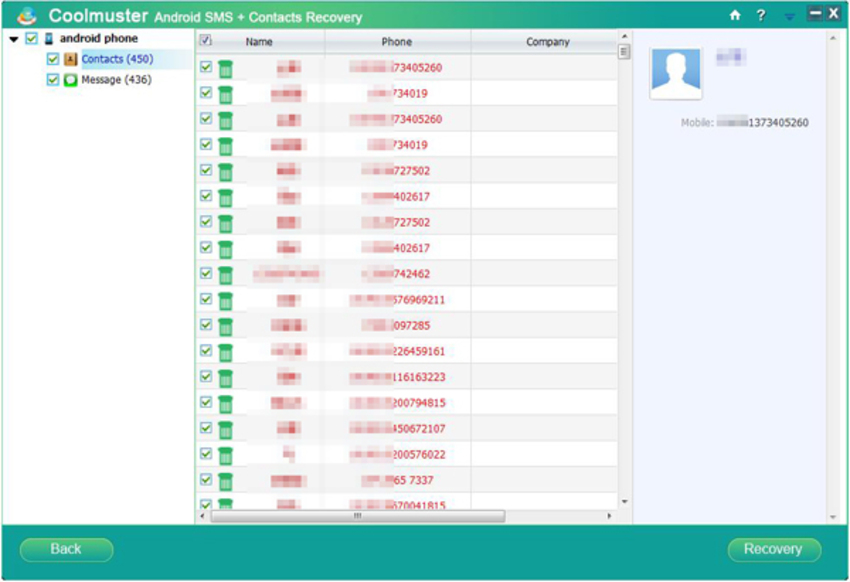
Losing important text messages from samsung galaxy happens unexpectedly, if you want to recover your lost text messages easily, you need an android data recovery app to help. I think Coolmuster Android SMS + Contacts Recovery works great, I'll guide you how to resume samsung galaxy messages with it.
The text messages are not wiped away, they're still on your phone. Stop sending and receiving text messages now, or the deleted text messages may be covered forever. And before we start the app, you need to root your phone at first, then the app can scan and detect your phone.
At first, connect Samsung phone to computer via USB cable, then start the app. Make sure your samsung phone has been linked to computer correctly, or this data recovery problem couldn't detect it successfully.
Â
Step2: Enable USB Debugging
You need to enable USB debugging on your device, then the data on your android phone will be synced to computer. And the problem will scan your device directly.And you just need enable USB debugging for once.
For Android 2.3 or older, Go: "Settings" < Click "Applications" < Click "Development" < Check "USB debugging".
For Android 3.0 to 4.1: Enter "Settings" < Click "Developer options" < Check "USB debugging".
For Android 4.2 or newer: Enter "Settings" < Click "About Phone" < Tap "Build number" for several times until getting a note "You are under developer mode" < Back to "Settings" < Click "Developer options" < Check "USB debugging"
Step3: Preview and Recover Messages
You need to click "Allow" on your phone to allow the app to detect your phone deeply, after the scan, you can preview all of your messages and contacts on an interface. And this problem could help you distinguish deleted messages with exsiting messages. Then you just need to sekect and check those you need to recover, and click "Recover" to save lost messages on your computer.
Â
That's all! And you can also use the app to restore android phone contacts in the same way. Try it yourself!