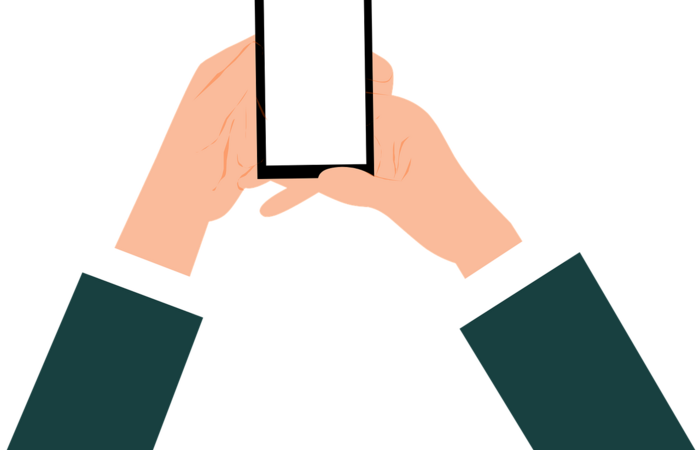The internet connection is now widely used by people throughout the world for so many purposes including lifestyle, business needs, social media, marketing tool and many others. There are two devices that usually utilized for internet connection namely through desktop computer and via cell phone (smartphone). But apparently, there are some people who do not recognize about know how to connect computer to internet whether by using their cell phone or modem.
The following are the guideline on how to connect computer to internet. When you wish to connect your PC or laptop to internet using your cell phone, make sure that the phone and the carrier support for at least GPRS connection or higher. It is very helpful to do the research first about your carrier data services and also the connectivity features of you mobile phone. You have to also prepare the data plan for the phone from your provider.
Once you are ready with your device, look for the cable data or Bluetooth in order to create a connection with your computer/laptop. Prepare the CD driver or if you don’t own it you can download it first. Attach the cable data to the USB port of your computer and then install the driver. For Bluetooth user, you must do the pairing process first in order to connect your device to the PC. This method is also known as the dial-up connection to access the internet. For Windows XP users, go to the Network and Connection Wizard, look for the Create a new connection and then follow the other steps. For Windows 7 users, simply go to ‘Network and Sharing Center’ and opt for the ‘Set up a new connection or network’. Then follow the next instructions.
The procedure of setting up internet connection on your computer is easier and quicker if you own a plug and play portable modem. This is the most current and most favored broadband modem since it offers the ease of install and use to access the internet. You just have to attach the modem to computer/laptop and then wait for minutes and the modem will automatically install the driver and setting up the internet account immediately. Unfortunately, this type of modem is usually a provider’s bundling package. There is also the innovation of broadband modem that does not necessarily need a driver installment so that user can directly attach the modem and then access the internet.
For those who want to know how to connect computer to internet through Wi-Fi hotspot, one must own the laptop that has been integrated with the wireless network adapter. If you own laptop/notebook but with no built in wireless adapter, you should obtain a USB wireless adapter. For desktop computer users, they can also connect their computer to internet through Wi-Fi by installing a PC card and surely they have to be in the range of Wi-Fi hotspot. [IS]