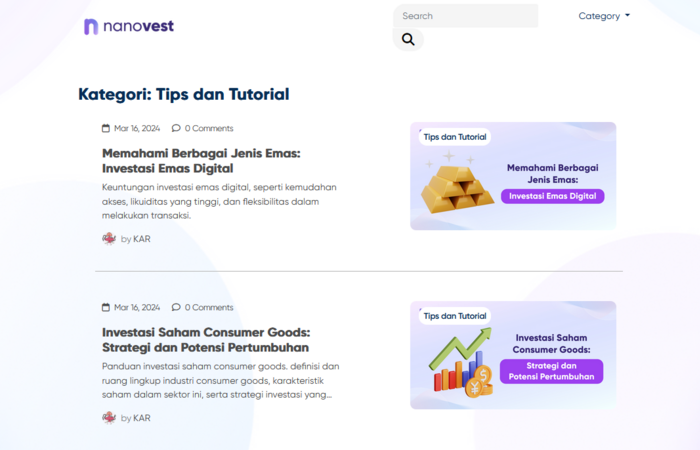How to Store Pictures without using iCloud Storage-Those who have a great collection of pictures on mobile device tend to store them on the cloud. Nevertheless, it’s already proven that the pictures stored on iCloud is not actually safe based on recent developments.
This can be proven by so many scandals of celeb pictures being hacked and leaked over the media. For all iOS users, it can be a big issue due to the limited data storage on their device. However, there is a great solution to go cloud-free for those who have iOS-based device as follows.
Â
All in One Solution
In place of relying on iCloud for storing your pictures, you can also try out an app called Lyve Home. This app can help all of the iOS users to manage their pictures and at the same time manage all the available storage space.
On the other hand, this application is basically not perfect. One thing that anyone can appreciate regarding this application is its ability to manage things and integrate storage effectively. For your information, this helpful app costs $299.
Â
How Does the App Actually Work?
This application can even surpass cloud storage or iCloud. All of the pictures will be copied to a central device and at the same time making them available on all the iOS-based devices. Users can view any of their pictures using the app as it routes pictures from one mobile device to another.
Â
The Initial Installation and the Process
When installing Lyve Home, it will immediately start collecting copies of pictures which are present across all users’ mobile devices. This app provides users 2 TB capacity which actually enables this functionality. It is identical to cataloging of all pictures that may take a while.
Right after you have launched the app, it will communicate with the bigger database stored on the server and also fetch what you’re asking for.
There are some drawbacks of this app which include the sluggish process of communicating with the server and sluggish fetching of pictures. What is more, it may take a while when organizing pictures in the initial installation phase.
On the other hand, it can be an expensive way of organizing and managing your entire applications. Also, this app is definitely not for those who own few devices. Besides, if you’re really keen on organizing pictures other than cloud, then you surely require help from an expert who can guide you through. [IS]